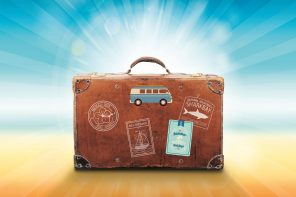Fun fact: the human brain processes visuals 60,000 times faster than it does text. No wonder visual marketing is the new buzz in town. It focuses on visual communication with the audience by engaging with them through images, visually appealing content, etc. This is a compelling form of marketing that masters the mechanism of persuasion. It helps one tell a story and emotionally connect with one’s clients. Marketing goals of increasing brand awareness and value are achieved, bringing the organisation closer to their business goals as well. With our attention spans getting shorter, one needs to make sure their product stands out in a person’s memory, encouraging the customer’s buying behaviour by factors of recall and identity. It’s no surprise then that people are investing their time and resources developing tools for visual marketing. Here are some free and flying tools for visual marketing that will help you make your grain shine in the sand!
1. Canva
First stop is graphic design. Canva makes it simple for everybody with a drag and drop design tool. It boasts of a library of more than 1 million stock photographs, graphic elements and fonts. There are hundreds of them available for free and a more extensive and premium range for 1$. Its photo editor allows you to easily create consistency with preset filters. For a more advanced look and feel on your social media and marketing materials, there are six quadrillion options to choose from. The company offers an iPad app as well. With free icons and shapes, this company has come full circle in making graphic design accessible. They said it themselves: “The best way to understand Canva is to try it!”
2. Recite This
Turn quotes into striking images with ReciteThis.Com. A simple three step process gets the job done: enter quote, choose template, and generate. It produces beautiful images with different fonts, colours, and sizes within seconds after you’ve approved the preview. It allows you to automatically post your quote-as-image to popular sites like Facebook, Twitter, Tumblr, Pinterest, etc. You can also download the image or get it on email. This serves as a quick and easy fix in place of complex capabilities of daunting editing tools.
3. Stock Snap
An important component of visual marketing is the source of the images that you use. Often, it can be tough to acquire suitable images safely, i.e. without any copyright trouble. Stock Snap holds thousands of images, completely free of cost, for you to pick from. Sign up for a free account and receive a hundred new photos every week so its users never fall short of choice and forced into repetition. All the images are high resolution. The process is easy with different themes to pick from like business, nature, couple, dog, black and white, etc. They curate the best stock photos. They say: “Our long term vision is to create an amazing community of photographers that want to share their work with the world.”
Image Courtesy: agora pulse
4. Social Image Resizer Tool
Social Image Resizer Tool allows users to resize content according to different social media sites. Each platform has different image-size requirements. Users are forced to go through complicated editing procedures to make their content compatible with every different size requirement of different social media sites. With Social Media Resizer you can now save time and effort as it automatically resizes your images according to your chosen social media site. It also allows custom sizes and is a breath of fresh air free of cost, logins or any kind of sign up. The number of ads are also considerably lesser. All you have to do is upload file, resize and fill in your email address to have your resized image sent to you, no hassle.
Image Courtesy: Internet Marketing Ninjas
5. Videolicious
This is where you can edit your videos for visual marketing to make it videolicious! This particular editor stands out because of its extensive tutorial library, making the process easier for the common person. It teaches you advanced features like swapping between videos while recording live video. For those who wish to produce professional videos for their marketing campaigns, this tool comes in handy. Videolicious tries to make editing suitable to your needs: you can stick to basics and let them handle your editing for you with set options or delve into their many advanced features to create your perfect video to grab your clients’ attention.